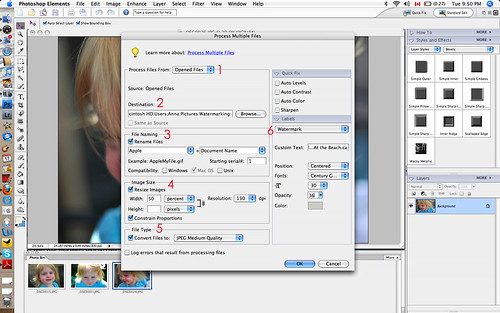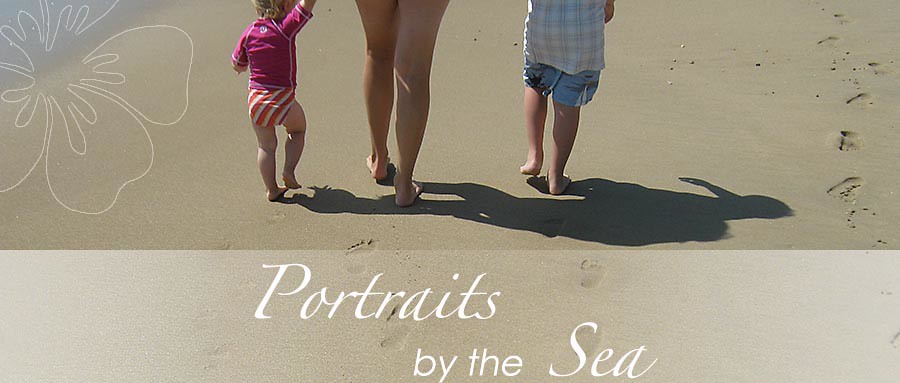Monday night EM Ottawa got together for a night of networking only at Social on Sussex. This is our last meet up until September so we gathered and shared for the evening. Social served us a fabulous cheese platter and some sliders (mini hambergers), both of which I would recommend on another visit.
We will be taking a break for the summer, but will be starting up again in September with a Trade Show Workshop with Cleo Thompson of Character Creative. October brings Erin Blaskie back in as our keynote speaker. And November will be our first Trade Show.
If you are interested in attending be sure to register early to avoid missing out.
Thursday, June 17, 2010
Wednesday, June 9, 2010
How to Watermark your Photos with Photoshop Elements
This will be the first post in a series of 'How To's' that will follow. I decided to post this info so that instead of emailing everyone an answer, I can direct them here.
One of the most frequently asked questions I get other than which camera to buy, which is a whole other post, is how do I watermark my photos? It thought I would take this opportunity to share it with you all in a post so it can be easily referenced.
Watermarking is important as it helps to discourage people from stealing your photos at the same time leaving your mark to say that you took that photo.
Since there are different ways to process your digital photos, I should specify that I will give instructions for Photoshop Elements in two parts and Photoshop in two parts. These are the two that I am most familiar with. If you only use software that came with your computer, as long as you can type words onto your photos, then you can watermark them.
Photoshop Elements (PSE) - Part 1:
Method 1 - fast and furious:
If you have a lot of photos to process and upload this is the fastest method. It uses the batch processing tool.
1. Open files to be processed and make your adjustments if necessary.
2. With your files open, click on Files -> Process Multiple Files. A dialogue box will appear like this:

And that concludes the first lesson in Watermarking. Part 2 will demonstrate how to do something a little more fancy with PSE.
One of the most frequently asked questions I get other than which camera to buy, which is a whole other post, is how do I watermark my photos? It thought I would take this opportunity to share it with you all in a post so it can be easily referenced.
Watermarking is important as it helps to discourage people from stealing your photos at the same time leaving your mark to say that you took that photo.
Since there are different ways to process your digital photos, I should specify that I will give instructions for Photoshop Elements in two parts and Photoshop in two parts. These are the two that I am most familiar with. If you only use software that came with your computer, as long as you can type words onto your photos, then you can watermark them.
Photoshop Elements (PSE) - Part 1:
Method 1 - fast and furious:
If you have a lot of photos to process and upload this is the fastest method. It uses the batch processing tool.
1. Open files to be processed and make your adjustments if necessary.
2. With your files open, click on Files -> Process Multiple Files. A dialogue box will appear like this:
- Make sure to select open files.
- Choose a destination folder where the new files will be saved. I have a folder that I call 'Watermarking' and this is where all of my watermarked photos go for uploading to my blogs.
- File Naming. You can choose to rename your file or leave it as is.
- Image size. I save my watermarked images to 50%, smaller photos use less room.
- File Type. This is another key thing in watermarking. I choose Medium Quality so that I know that I am not putting a High Resolution print on the web. A lower resolution will not allow for a good print if someone wishes to do that.
- Is where you fill in your watermarking info. This is a very simple watermark. Type in your text, choose where you want the text to show up, the font, size, opacity (the lower the opacity the less visible) and colour and you are set to go.

And that concludes the first lesson in Watermarking. Part 2 will demonstrate how to do something a little more fancy with PSE.
Tuesday, June 1, 2010
Portraits by the Sea - Rehoboth Beach, DE/Ocean City, MD Family Photographer
Family vacations are a wonderful time to get your family portraits done. Everybody is relaxed and happy and the Ocean and Sand can be used as your backdrop.
I will be in Rehoboth Beach, Delaware and Ocean City, Maryland in July and will be offering two sets of mini-sessions on the beach.
Rehoboth Beach - Thursday, July 1st from 5:30pm-7pm
Ocean City - Tuesday, July 6th from 5:30pm-7pm
Portraits by the Sea
Mini Session Fee: $75.00 (up to five people, each additional person $10)
*In the event of inclement weather, we will have an alternate date available
I will be in Rehoboth Beach, Delaware and Ocean City, Maryland in July and will be offering two sets of mini-sessions on the beach.
Rehoboth Beach - Thursday, July 1st from 5:30pm-7pm
Ocean City - Tuesday, July 6th from 5:30pm-7pm
Portraits by the Sea
Mini Session Fee: $75.00 (up to five people, each additional person $10)
- Includes 30 minute mini session on the Beach
- Includes two 5x7 prints of clients choosing
- 25% Off any studio products purchased from this session.
*In the event of inclement weather, we will have an alternate date available
Subscribe to:
Posts (Atom)